Out of an abundance of caution we have decided to disable remote access. Remote access into schools has been an entry point for cyber criminals, and recently we have seen an increase in suspicious activity on staff and student accounts.
Microsoft Office
As you are a Student here you can install Microsoft Office on 5 of your personal devices. This includes home laptops, home computers & iPads.
- Sign in with your school email account.
- You should then follow the instructions after you click ‘Install Office’
- The license is tied to your school email account so it is only you who is entitled and will be enabled to use it not anyone else.
When you leave the school your license will be removed automatically and then unfortunately, you will have to pay Microsoft should you wish to continue to use it.
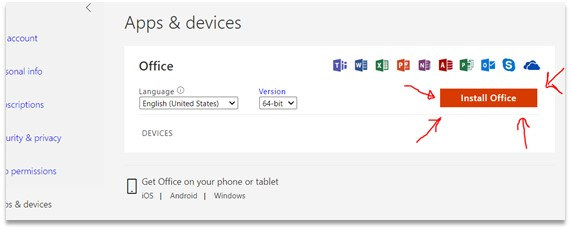
iNSTRUCTIONAL VIDEOS
Below are some instructional videos to help you get started with many of the internal & external tools we use.